DiviFish
Documentation
Installation
- After downloading the product.zip file, Extract it to get Divi Builder Layouts.json.
- Go to WordPress Dashboard >> Divi >> Divi Library.
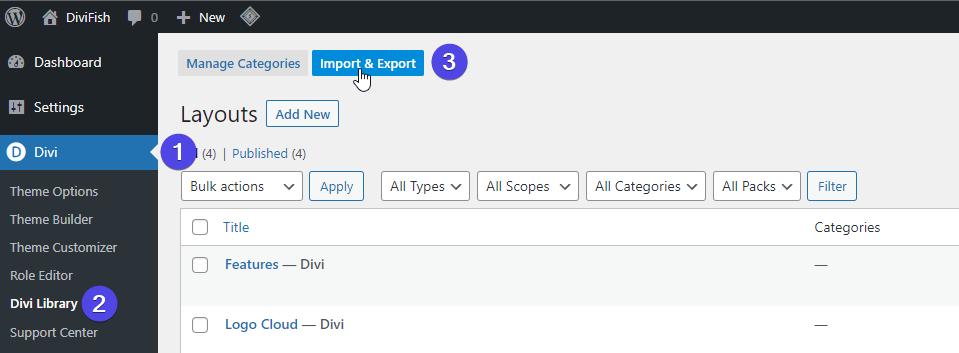
- Select Divi Builder Layouts.json file and import layout content. New sections will now be available in the library and can be added/inserted into any page.
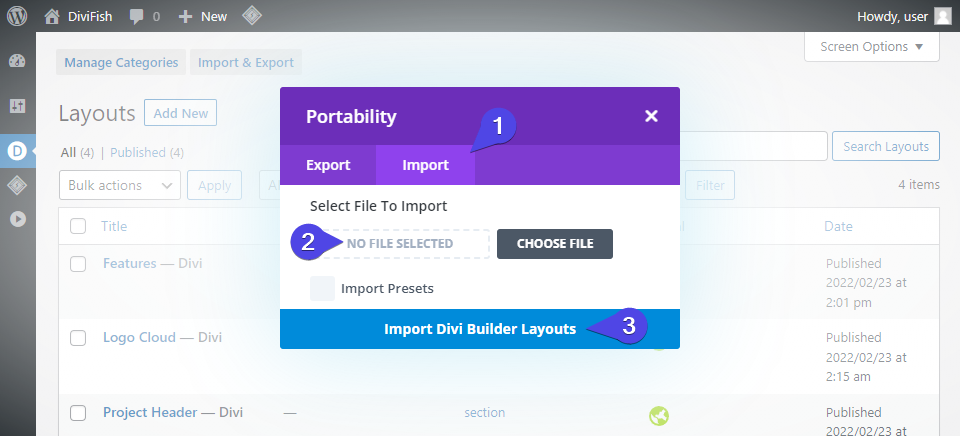
How to Use
- Add the section to a page using Add From Library method. Click on blue circle with plus anywhere where section content placement is desired.
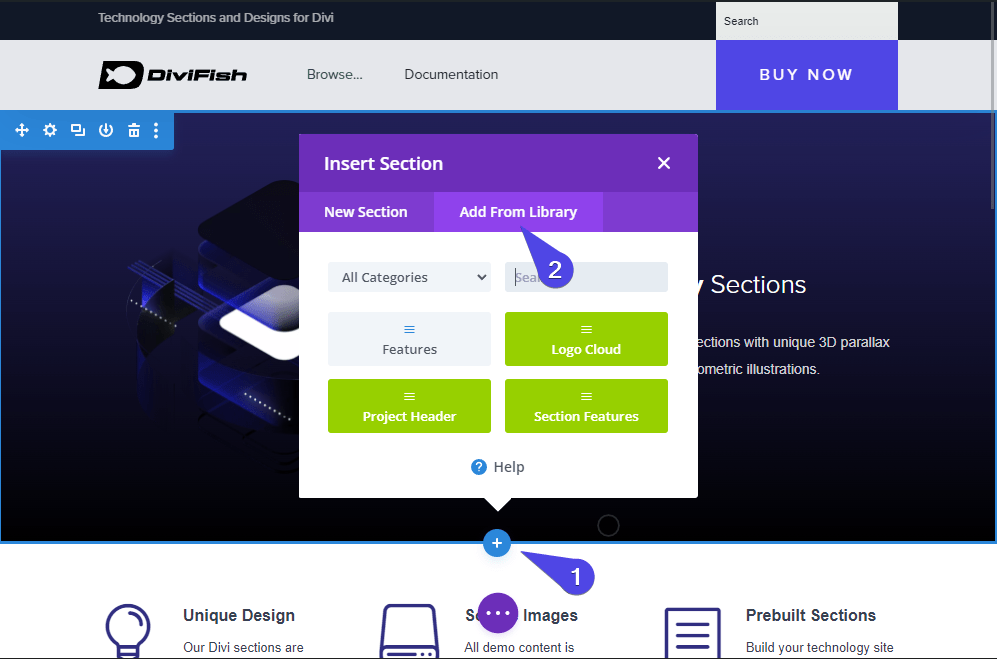
- Select Add From Library tab and click on the new section from the list below. Imported sections can be duplicated, repositioned and copy + pasted to other pages if needed.
File Structure
divifish.zip
> DiviFish Sections.json
This file is a json file with demo content that can be importd into your Divi Library
Support
Create a ticket from the Support tab on product page of Elegant Themes marketplace.